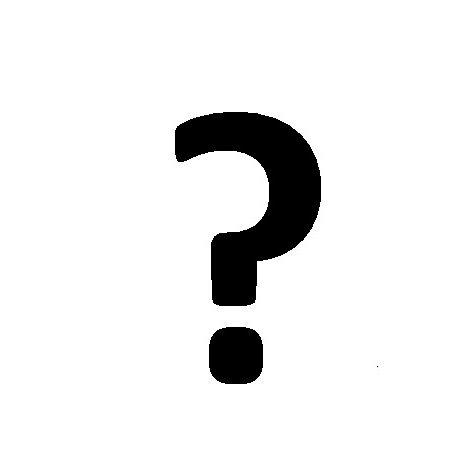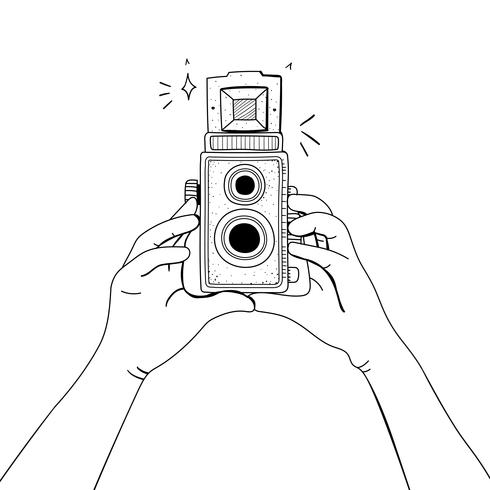Asahi Pentax Optio S-6 manuals
Owner’s manuals and user’s guides for Security cameras Asahi Pentax Optio S-6.
We providing 1 pdf manuals Asahi Pentax Optio S-6 for download free by document types: Operations Manual

Asahi pentax Optio S-6 Operations Manual (187 pages)
Brand: Asahi-pentax | Category: Security cameras | Size: 3.83 MB |

Table of contents
Caution
4
Warning
4
Contents
8
Settings 147
10
Appendix 162
10
AC adapter
23
AC plug cord
23
4 symbols
23
Data Backup
26
Quick Start
37
MENU button
47
Menu List
48
[AF Setting]
86
AF Setting
88
Exposure
89
Taking Pictures
103
Default Settings
104
1 2 3 4 5
113
Slideshow
115
Unit (optional)
125
Editing Images
133
Trimming Images
135
Editing Movies
143
Dividing a Movie
144
Copying Files
147
Settings
149
List of City
164
Appendix
166
Messages
172
Troubleshooting
174
WARRANTY POLICY
179
More products and manuals for Security cameras Asahi Pentax
| Models | Document Type |
|---|---|
| X-70 |
Operations Manual
 Asahi Pentax X-70 Operating Manual,
276 pages
Asahi Pentax X-70 Operating Manual,
276 pages
|
Asahi Pentax devices